
What is the IP administrator Whois information?
AFRINIC (African Network Information Center) is the African Regional Internet Address Registrar and is headquartered in Ebene, Mauritius.
- 2022-07-14 16:05:04
- Information
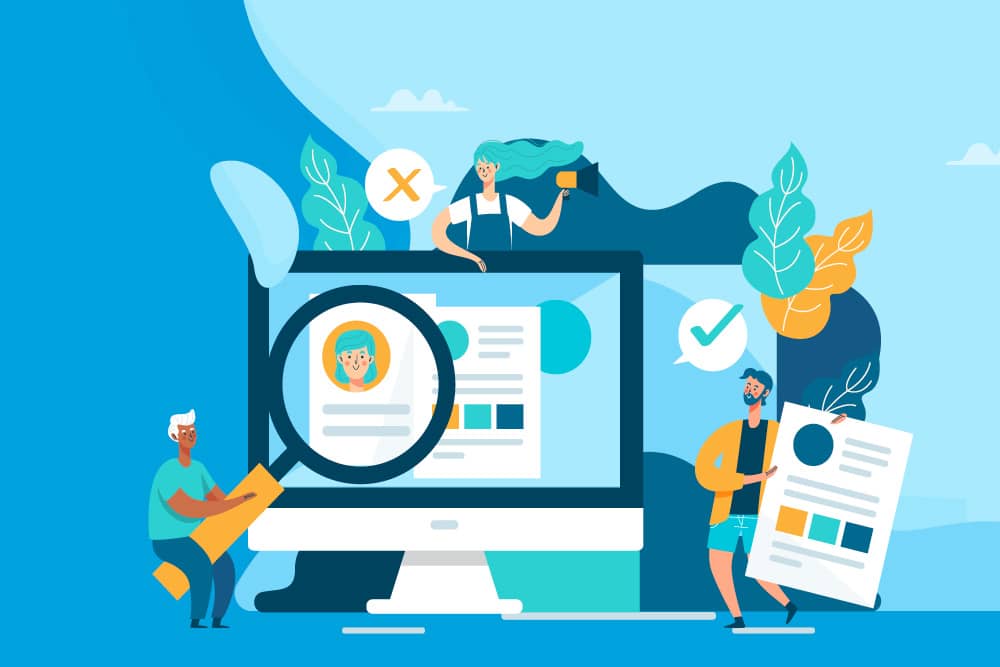
What is the use of IP administrator whois information?
Check the contact information of the administrator and technician (telephone, fax, mail, etc.) and contact if necessary. The last point is especially helpful when it comes to spam harassment, cyber attacks, and online fraud.
- 2022-07-14 16:09:01
- Information

What is the meaning of IP administrator whois information?
Network Information Center Management Code ● Notification: The mailbox of the notification ● Maintainer: Maintainer code ● Modified: Contact the mailbox to modify the record ● Source: IP address resource allocation and management authority, such as APNIC ● Per
- 2022-07-13 17:20:28
- Information

Can I find out the personal information of an IP user?
If you want further information such as room number or username, contact information, etc., it must be relevant government agencies go to check the Internet service provider (ISP) under legal regulations.
- 2023-01-09 10:57:12
- Instruction

What is the meaning of the IP address location information?
The IP address query provides the following information: ● IP address: displays the IP address you entered.
- 2022-07-13 17:35:04
- Instruction

What are the use types of IP addresses?
Click the link to view the geographic location information and administrator information.
(MOB) Mobile ISP, e.g. IP 172.15.15.88, it is a mobile phone IP address in Cupertino, California, USA, the ISP is AT&T

What is the principle of IP address geolocation?
The basic principle is to use the IP device's hostname, registration information or time-out information to estimate its geographic location.
- 2023-01-09 10:56:37
- Instruction

How much precision can IP address geolocation reach?
For example, if the positioning result of an IP is No. 88, Zhongguancun West Street, Haidian District, Beijing, the precision of this IP is street level; if the positioning result of this IP only shows Beijing, then the precision of t
- 2023-01-09 10:57:59
- Instruction

What is the use of IP address locating?
If there is an illegal act on the Internet, the law enforcement agency has the right to call the ISP (Internet Service Provider) in order to obtain the name and contact information of the owner of an IP address, thereby combating criminal activities.
- 2022-07-13 17:29:50
- Instruction

How are global IP addresses assigned?
LACNIC (Latin America and Caribbean Network Information Centre): including Latin America and some Caribbean Islands AFRINIC (African Network Information Centre): including Africa Region Then, organizations in need of IP addr
- 2023-01-09 10:57:37
- Information
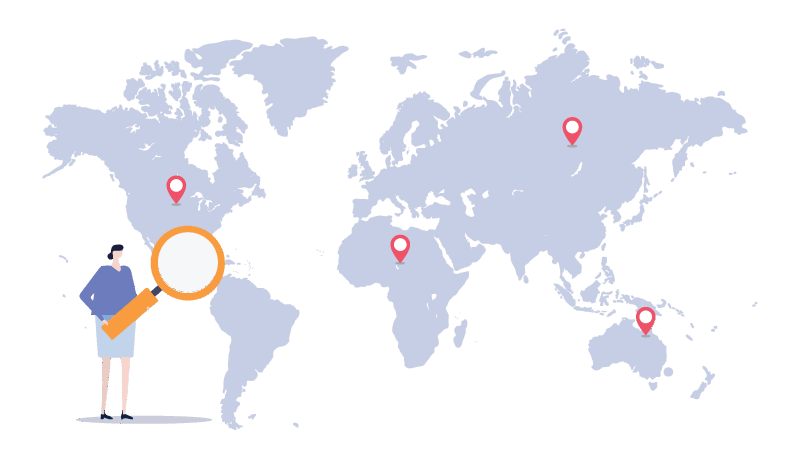
Introduction to IP2Location Database
Introduction to IP2Location Database IP2Location has more than 20 years of experience in detecting user geolocation information and detecting anonymous proxies.
- 2023-03-23 14:49:10
- Instruction

192.168.4.l Admin Page-Router Login Portal
If you haven’t changed the default settings, use the default information. Typically, this information is provided on the router’s back label. Common default usernames include “admin,” and the default password may be empty or set to “a
- 2024-04-11 11:07:05
- Popular

Does my IP address contain personal privacy?
However, this is often exploited by hackers who can use IP addresses to monitor the location of users and users, as well as a wealth of information about computers connected to the Internet, such as country of origin, state or province, region and city

192.168.188.1 How to Log in to Your Router on Mobile Phone?
If you haven't changed the router's default login information, try using "admin," which is the default username and password for most routers. However, it's best to refer to the login information provided in your router manual. Step
- 2024-04-12 17:10:13
- Popular
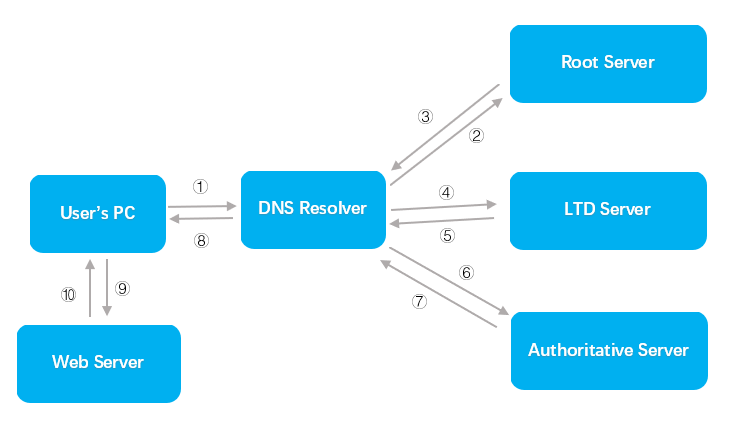
What's DNS service and DNS server?
When the ISP's recursive resolver receives the IP address, it returns the information to the web server through the user's PC, and the web server returns the corresponding information to the user according to the content requested by
- 2023-01-09 10:58:11
- Instruction

192.168.188.1 How to Log in to Your Router on PC?
If you've never changed the router's login information, try using the default credentials, which are usually "admin." This information can be found on the router's bottom label or in the user manual. Step 4: Login successfully.
- 2024-04-12 17:08:48
- Popular

How can I hide my IP address?
There are many more convenient ways to intercept network data, such as using WiFiSpoofing and Firesheep to crack information. It can be illustrated in such a way that the firewall protects your data information on the computer, and th
- 2022-11-10 09:50:42
- Information

Unable to Access Router Login Interface - 192168.1.1
If you have changed this information, enter your new username and password. 4. Successful login: If the information entered is correct, congratulations, you will have successfully logged into the router management interface
- 2024-01-23 15:04:51
- Popular
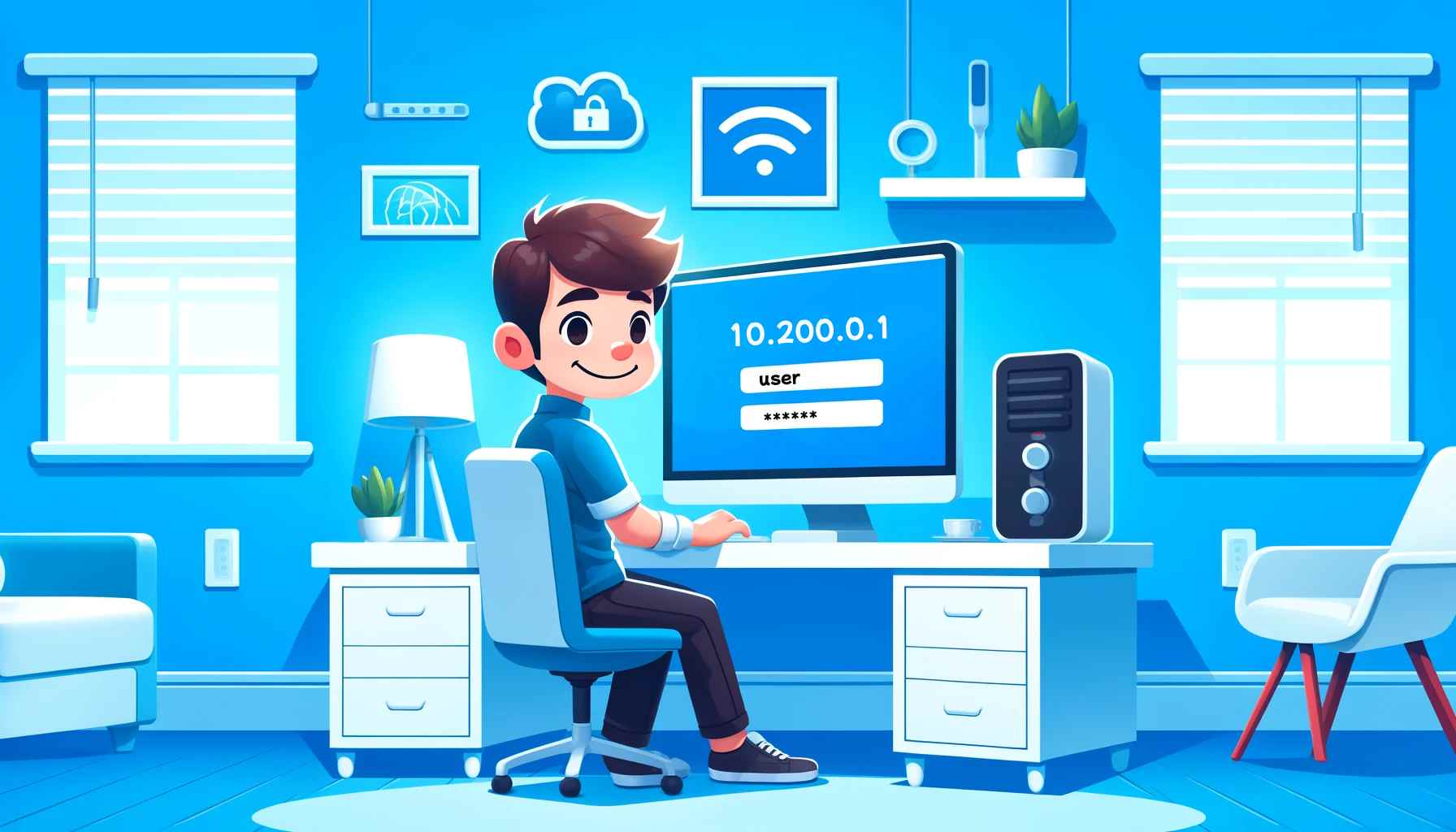
10.200.0.1 Router Admin – Router Login
If the entered login information is correct, after clicking the login button, the page will successfully access the router's management interface. Here, administrators can configure various network settings such as WiFi, guest network, port forwarding, etc.
- 2024-04-11 11:07:33
- Popular

192.168.1.1 How to reset the router password?
the browser, enter 192.168.1.1 (the IP address of the router), enter the router account and password (see the label or manual on the router box); b) Expand the “system tools” and click “modify the login password” (modify the password; usually the default password is: admin); c) Fill in the
- 2023-01-19 11:26:56
- Popular

How to Log In to Your Router Using 192.168.49.1? (General Method)
If you have never changed this information, you can try using the default credentials. Typically, the default username and password might be "admin", "user", "12345678", etc. You can find this information in the router's manual or on
- 2024-02-23 16:01:52
- Popular

Private Internet Access VPN review, a good helper to protect your online security!
The application of PIA is very easy to use, it has a great user interface that can be expanded to show detailed connection information, or collapsed to just a simple display. You can quickly find the fastest server because the server list is sorted by latency.
- 2023-01-04 17:25:26
- Information

How to Log In and Configure an HP Printer Using 192.168.223.1 (PC Version)?
If you're unsure of these credentials, refer to the documentation that came with your printer for the default login information. Typically, the username is “admin,” and the password could be “admin” or left blank. 4.
- 2024-02-07 11:56:46
- Popular
 IP
IP








